Like 590
How To Have Switchable Unturned 2 and 3 Beta At Same Time
So if you wish to play Unturned 2 and 3 that is in beta & your sick off having to reinstall every time you wish to play Unturned 2 or 3.0 , this will show you how to have both without downloading or reinstalling every time you wish to switch from Unturned 2 and 3.0
- First make sure you have Unturned 2 installed first.
- Now go to C:\Program Files (x86)\Steam\SteamApps\common
- Right click the “Unturned” folder and copy.
- In the same directory right click and paste.
- This will then make a folder called “Unturned – Copy”
- Rename the ” Unturned – Copy” to “Unturned 2″

- Now open “Unturned 2″ folder , Right click on “Unturned.exe” & Create shortcut
- Cut & Paste the Unturned Shortcut on your desktop & rename it “Unturned 2″
- Now all you have to do is install/update Unturned in stream to the Unturned 3.0 Beta found in this post
- Your Unturned 3 Beta will always update without overwriting your Unturned 2 folder.
- So to play Unturned 2 you click the Unturned 2 shortcut on your desktop.
- To play Unturned 3 you click the Unturned shortcut on desktop or the play button in steam.
If you mess up at any time just delete and start again.







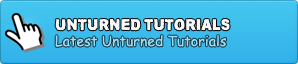


0 Comments